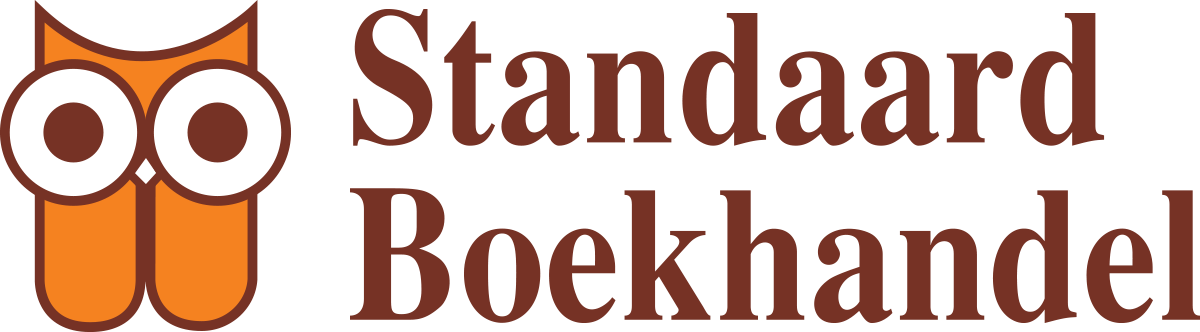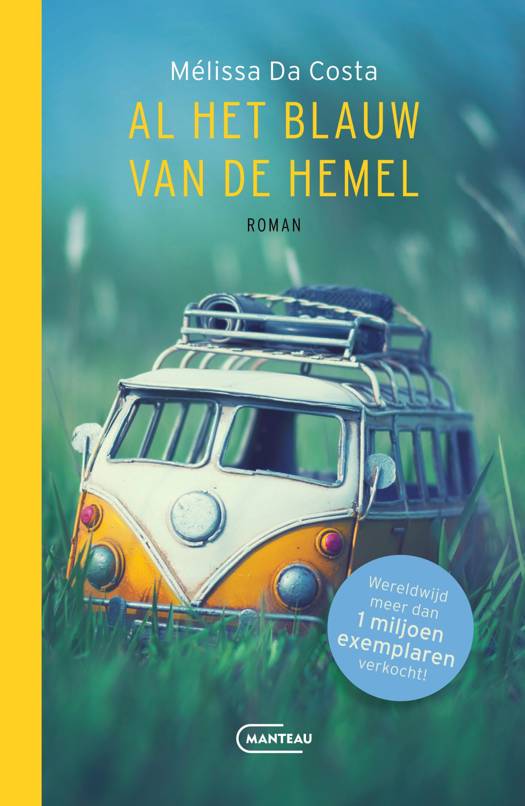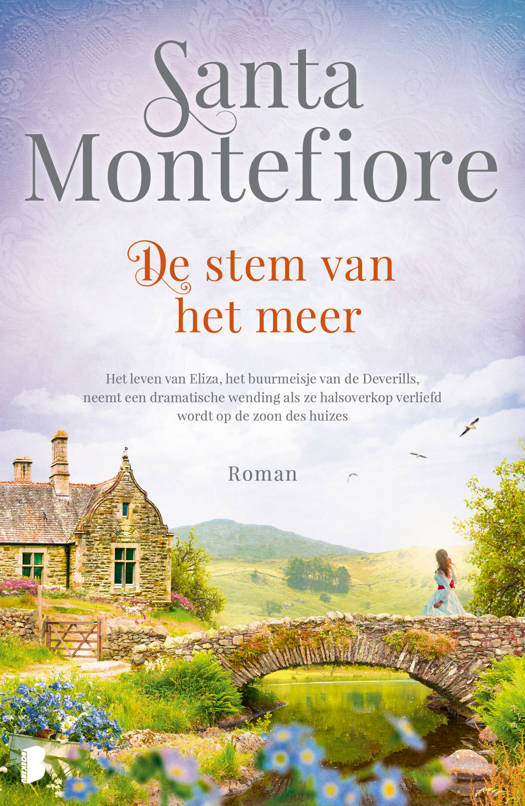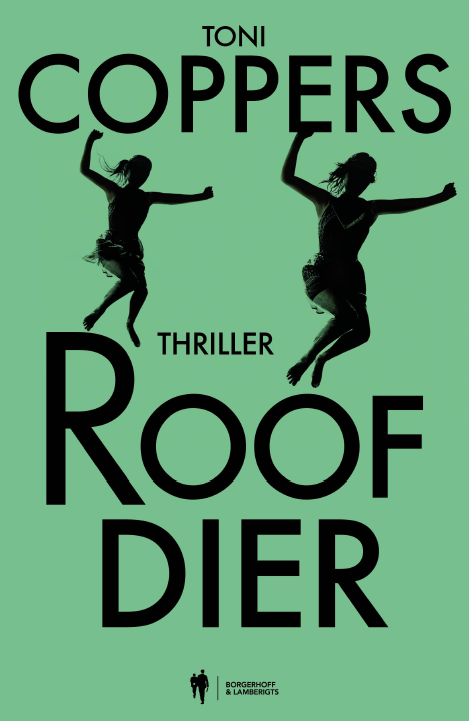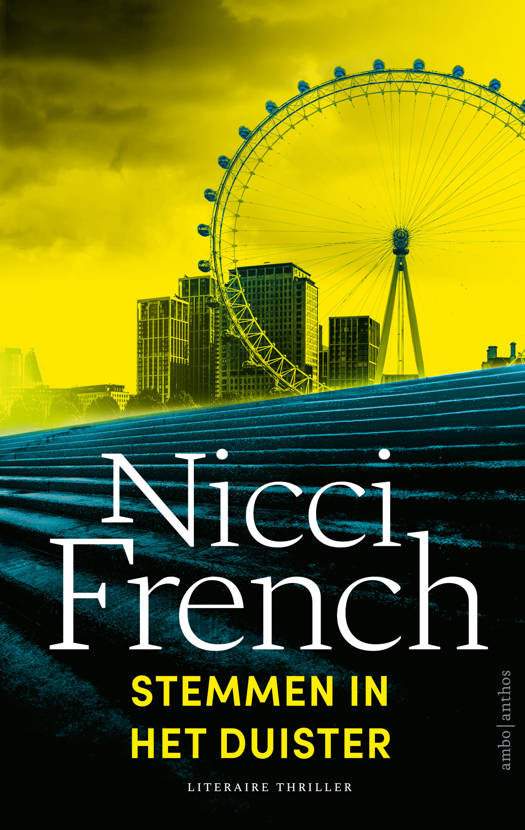
- Afhalen na 1 uur in een winkel met voorraad
- Gratis thuislevering in België vanaf € 30
- Ruim aanbod met 7 miljoen producten
- Afhalen na 1 uur in een winkel met voorraad
- Gratis thuislevering in België vanaf € 30
- Ruim aanbod met 7 miljoen producten
Autodesk Revit 2015 (R1)
Architecture Fundamentals - Metric: Autodesk Official Training Guide (AOTG)
Ascent - Center for Technical KnowledgeOmschrijving
The Autodesk(R) Revit(R) software is a powerful Building Information Modeling (BIM) program that works the way architects think. The program streamlines the design process through the use of a central 3D model, where changes made in one view update across all views and on the printable sheets. This training guide is designed to teach you the Autodesk Revit functionality as you would work with it throughout the design process. You begin by learning about the user interface and basic drawing, editing, and viewing tools. Then you learn design development tools including how to model walls, doors, windows, floors, ceilings, stairs and more. Finally, you learn the processes that take the model into the construction documentation phase.
Since building projects themselves tend to be extremely complex, the Autodesk Revit software is also complex. The objective of the Autodesk Revit 2015 (R1): Architecture Fundamentals training guide is to enable students to create full 3D architectural project models and set them up in working drawings. This training guide focuses on basic tools that the majority of students need to work with the Autodesk Revit software.
Topics Covered:
- Understand the purpose of Building Information Management (BIM) and how it is applied in the Autodesk Revit software.
- Navigating the Autodesk Revit workspace and interface.
- Working with the basic drawing and editing tools.
- Creating Levels and Grids as datum elements for the model.
- Creating a 3D building model with walls, curtain walls, windows, and doors.
- Adding floors, ceilings, and roofs to the building model.
- Creating component-based and custom stairs.
- Adding component features, such as furniture and equipment.
- Setting up sheets for plotting with text, dimensions, details, tags, and schedules.
- Creating details.
Prerequisites:
- An understanding of architectural terminology is an asset.
Specificaties
Betrokkenen
- Auteur(s):
- Uitgeverij:
Inhoud
- Aantal bladzijden:
- 622
- Taal:
- Engels
Eigenschappen
- Productcode (EAN):
- 9781943184071
- Verschijningsdatum:
- 8/07/2015
- Uitvoering:
- Paperback
- Bestandsformaat:
- Trade paperback (VS)
- Afmetingen:
- 190 mm x 235 mm
- Gewicht:
- 1052 g

Alleen bij Standaard Boekhandel
Beoordelingen
We publiceren alleen reviews die voldoen aan de voorwaarden voor reviews. Bekijk onze voorwaarden voor reviews.